Introduction
The drop down menu in top Navigation Bar of SharePoint site, this feature is available out of the box in Publishing sites. But, sometimes we need to have the same on Non-Publishing site, for e.g.: Blank Site, Team Site, etc. To achieve this, we need to carry out the below steps.
The drop down menu in top Navigation Bar of SharePoint site, this feature is available out of the box in Publishing sites. But, sometimes we need to have the same on Non-Publishing site, for e.g.: Blank Site, Team Site, etc. To achieve this, we need to carry out the below steps.
Activate Navigation Feature
1. Execute the below command:
stsadm -o activatefeature -filename navigation\feature.xml –url
2. Reset IIS.
Modify Master Page
1. Open the SharePoint Site in SharePoint Designer 2007.
2. Navigate through the folder and open the default.master page.
3. Find the below code snippet:

4. Modify the code as below:
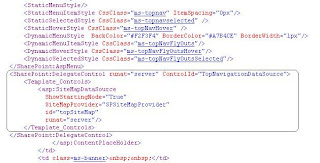
5. Find the below code snippet:
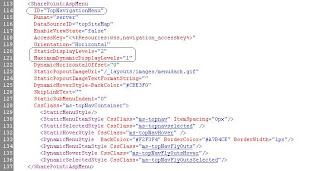
6. Modify the code as below:

7. Save the changes.
The Navigation will start appearing in the Site Settings page.
Click Navigation, adjust your navigation menu by adding Headings, Links and arrange them.
The drop down menu will start appearing on your SharePoint site now.
 Print Version
Print Version Email Page
Email Page Add to Favorites
Add to Favorites Comments
Comments Alert Me
Alert Me Add to My Links
Add to My Links